Share Your Pictures!
Share your Trinity photos with us below! Photos may be used for social media or the Trinity yearbook.
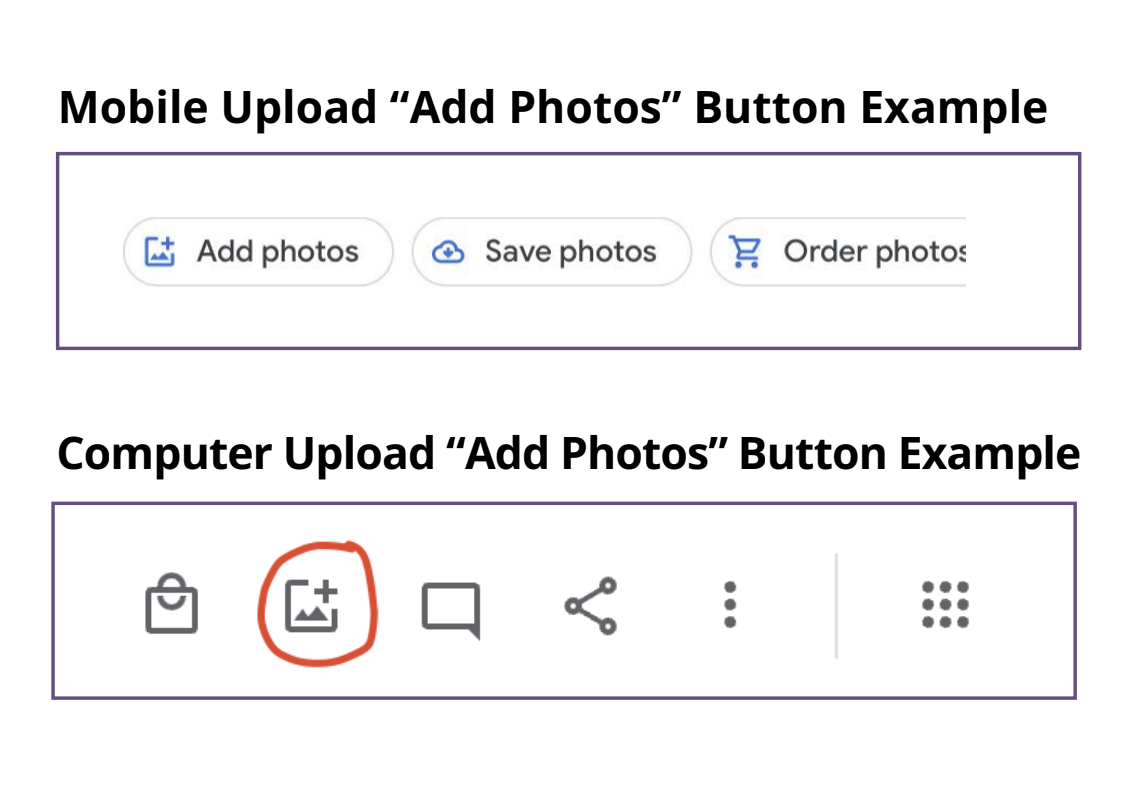
How to Upload Photos
1. Visit the desired Google Photo album above.
2. Click on the “Add Photos” button above the photos.
3. Select the photos you’d like to add and click “add” or “done”.
*Please note, this may require you to create a Google account.
